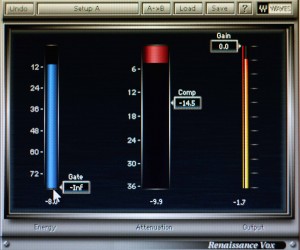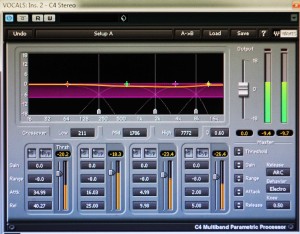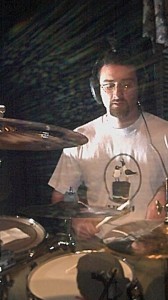There are many aspects of my job that are rewarding, but one of my favorite things is music for video. Sometimes its a production for one of my clients and sometimes its for-hire from a third party. The example I use for this article was done for the highly regarded firm, Cinemanix (Ohio and North Carolina).  This group (led by Director/DP, Maz Mawlawi) is a talented and experienced film and graphics company. Their client for this project was Home Savings and Loan, Youngstown, OH.
This group (led by Director/DP, Maz Mawlawi) is a talented and experienced film and graphics company. Their client for this project was Home Savings and Loan, Youngstown, OH.
Soundtracks are a very subjective thing. It’s important to consider the message the client wants to convey, and one would obviously want to know if they have a preferred musical style. Regardless, there are a few things that I feel are necessary to consider when producing music for video.
- Combine (if possible) actual instruments with keyboard/electronic versions of them. This is especially true with violins and strings.
- Despite the lure to use keyboard versions of percussion and drums, use real versions of them whenever possible. The slight imperfections in timing and tone give the music an organic feel.

- When writing the music, try to use partial chords and incomplete scales during the body of the piece. This allows for more interpretation and less leading-the-message from the music.
- Include one or more major tones of the scale when tagging the music or ending the video. The message becomes clearer and more important as a result.
- If the customer can give at least one example of music they like, it can save a step or two.
In this video, the shots from the studio are followed by the rough video. The link to the final broadcast version is below the embedded video.
|
|
|
The final video as broadcast is here: